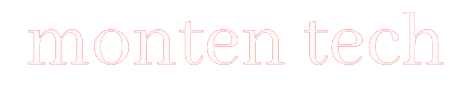How to Install Google Services on Huawei Smartphones

Huawei has been fighting for its life since the American government blacklisted the Chinese tech corporation in 2019. For the past four years, Huawei has made every effort to remain afloat. It’s very upsetting to see a business that was once a serious contender for the top spot in the globe now fighting for its life.
This unequivocally demonstrates the harm that a ban from a nation like the United States can cause to a business. Any business that appears on the Entity List of the United States is unquestionably doomed. But let’s be honest about Huawei.
I now have a great deal of respect for the company because it has shown to be a really powerful business. By now, the majority of businesses will be long gone. Just try to picture other phone manufacturers without Google services and 5G network connectivity.

How Huawei has endured in the absence of Google services
The corporation Huawei has put forth a lot of effort to survive. But the user base of the company has also played a role in its survival. They are my Huawei supporters. For some reason, Huawei was able to amass a sizable fan base, and it’s all because, of the high caliber of the devices, the business was producing.
Personally, I have used and continue to use a few Huawei devices. I came to the conclusion that switching to a different smartphone after starting to use a Huawei is really challenging. You hardly have anything to gripe about, really. everything from software to battery life to build quality. One of the only manufacturers that never slows down its older devices is Huawei. In actuality, the business prefers to focus on improving its older smartphones.
You would be astounded at how well an extremely old Huawei phone, like the Huawei Mate 10, still functions. You will undoubtedly concur with me if you have ever used a Huawei smartphone or are now using one. Not to be overlooked is the capability of Huawei smartphones’ cameras. The improvements Huawei devices made to the smartphone market are largely responsible for the high-quality cameras we have today.
Huawei has a strong user base
Even after the firm was outlawed, Huawei smartphone owners still find it difficult to switch to another smartphone manufacturer because of all these and many other reasons. Without a doubt, many customers have shifted to different brands. However, the majority of them still have their old Huawei phones connected to their modern devices.
Many additional users purchase a new Huawei device (without Google Services) and attach it to their primary smartphone (s). Others, meanwhile, continue to favor Huawei devices as their primary daily tool.
The majority of these people now have faith in Huawei devices. Additionally, they don’t want to take a chance by switching brands. They will therefore prefer to avoid the Google services problem by sticking with the brand they already trust.
The majority of these people now have faith in Huawei devices. Additionally, they don’t want to take a chance by switching brands. They will therefore prefer to avoid the Google services problem by sticking with the brand they already trust.
Speaking of Google Services, since the prohibition, there have been a number of ways to install Google apps on Huawei smartphones. The Googlefier method was initially the best approach. of using the utilizing of the utilizing of the utilizing; utilizing. After installation, the device functions flawlessly, just as if Google Services were already pre-installed.
The Googlefier approach did have a downside, though. For it to function, your smartphone must have EMUI 10 installed. Many users of EMUI 11 were forced to downgrade to EMUI 10 in order to finally install Google services through the Googlefier technique.
The development of EMUI 12 and EMUI 13 has made downgrading unfeasible. Users must therefore utilize the G-Space app as their other option. From Huawei’s App Gallery, you may download this application. The article below will take you through on how to Install Google Services on Huawei Smartphones.
How G-space handles Huawei google services
It functions by setting up a space where you can visit the Play Store and download any apps you desire. The Huawei smartphone is not completely installed with all of the Google services. But at least it allows you to easily run all Google apps.
The downside of G-space in running Huawei google services

For many Huawei customers, the G-Space app has indeed taken over as the primary platform for running Google apps. However, despite how wonderfully it functions, many Huawei smartphone owners will concur with me regarding these three drawbacks.
Battery consumption: Every owner of a Huawei smartphone is aware of the excellent battery life of Huawei devices. However, if you are using the G-Space app, that won’t be the case. In reality, the majority of users see a system warning that the G-Space software is using a lot of battery power.

In Huawei handsets, the G-Space software actually uses a lot of battery power. When you select battery from the settings menu on your Huawei phone. You’ll see that the G-Space app is either the top battery-sipping app on the list or one of the top three.
Too Many Ads: Ads are yet another drawback of the G-Space app. When you launch and close apps that operate in the G-Space environment, you frequently see a lot of unwanted advertisements. If you’re sick of commercials, there is an option to buy the complete version.
There are moments when you wish the advertising might be toned down a little. But if you’re sick of commercials, your only option is to buy the complete edition. Alternatively, you can continue to be muted and sometimes glance at all those apps.
App Crashes: App crashes in G-Space don’t happen more frequently than they should. However, when it occurs, it is exceedingly inconvenient. The app may suddenly close while you are in the middle of anything. In most circumstances, you might need to pick up where you left off. In the worst case, you could have to start from scratch.
The new alternative to G-space for Huawei google services
While G-Space does a great job of fixing Google Services issues for the majority of Huawei devices, there is a new method that performs even better. This program functions just like G-Space but fixes all of the G-issues. Space’s
The new app I’m referring to is called GBox. Like I said before, GBox functions just like G-Space. GBox, however, does not drain your phone’s battery as quickly as G-Space does. Additionally, there is either no advertising at all or very little. Unlike G-Space, GBox does not frequently crash apps, unlike G-Space occasionally crashing apps, unlike GBox rarely.
I decided to use the GBox app and G-Space on the same Huawei smartphone to keep an eye on each other for a while after discovering them. This will enable me to keep an eye on their behavior and battery usage.
My own observations led me to the conclusion that G-Space is the app that uses the greatest battery life. On the other hand, the GBox is typically located between positions 16 and 17.
In addition, G-Space contributed 15% of the overall battery usage, while GBox never exceeded 1%.

The G-Space app may already be familiar to many of you. Since they both function in the same way, using the GBox won’t provide too many difficulties. However, it appears that GBox was introduced to address every issue with G-Space. Therefore, if you ask me, I’d say you should give it a shot.
How to download Gbox app
GBox is not currently accessible through Huawei’s App Gallery, despite the fact that they want to do so very soon, unlike the G-Space app. Through this link, you may access the APK file on the official GBox website.
You may also like to check out:
- WhatsApp messages to consequently vanish in 24 hours
- 12 Hidden Functions of WhatsApp
- Huawei Announces The Huawei Mate 50 Series Global Release
- Step By Step Instructions To Disable Windows 10 And Windows 11 Updates Permanently
- iPhone Models In 2023 Include The iPhone 15, iPhone 15 Ultra, iPhone SE 4, And More
Follow us on Instagram, Pinterest, or Twitter, and like our Facebook page to get the latest updates on technology news.